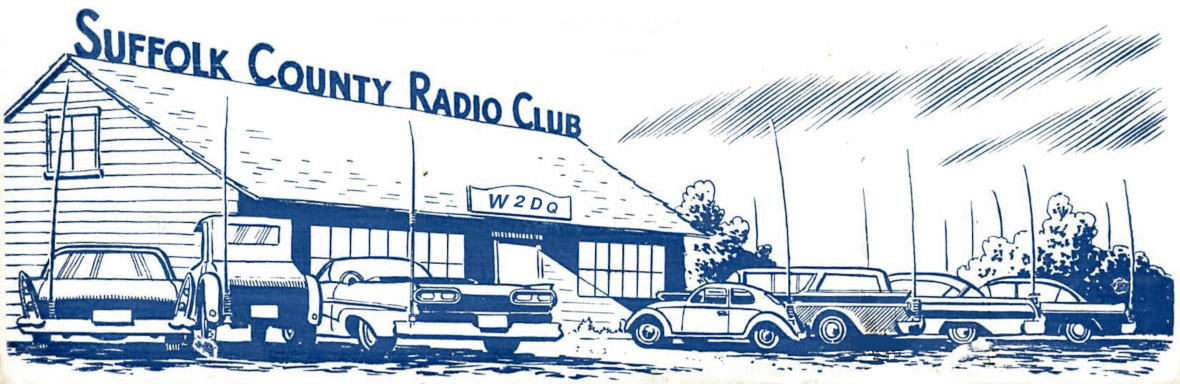After last night’s weekly Wednesday night net a couple members met up on our 70cm repeater to test out sending and receiving some SSTV images. This was inspired by listening to the W3HZU Keystone VHF Club net over echolink who held an SSTV net Tuesday night at 8pm.
What is SSTV?
SSTV is an acronym for Slow Scan Television originally developed in 1957 to transmit a 120 x 120 pixel black and white image over a 3 KHz phone channel on 11 meters, a band which would later be allocated as CB (citizens band) radio. Images were later transmitted back from the moon during the Apollo missions using an earlier SSTV format. The FCC made it legal for Advanced amateurs to transmit in the format in 1968 but at that time using it was quite complicated. Using SSTV today is significantly easier; requiring only a computer with SSTV software, a sound card, and a transciever. A modern cell phone, with an SSTV application and a small hand held radio will do the job with ease.
Many more details about SSTV can be found on the SSTV wikipedia page
Our Test
Two images were transmitted and received in our test. The first was sent using mode Scottie 1 mode and the second with Martin 1 which seem to be fairly common modes from our quick research, but we are keen to try others to compare. One issue to be aware of is the repeater time out setting (3 minutes?) so selecting a mode which takes more time may have the result of “time-ing out the repeater” and so, interrupting the transmission. This happened in one case on the W3HZU net we listened in on.
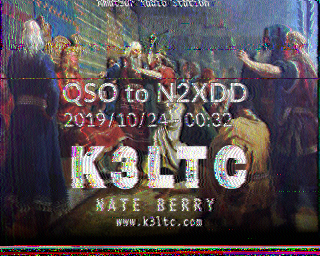
How do I get started?
You can get involved with SSTV with just a smartphone and a radio (an HT works fine), at least to decode images. There is an android app to send SSTV images as well. An important thing to understand is that the smartphone apps are decoding sound (and creating sound). To use these applications, you hold the phone near your radio while it is receiving the tones over the air to be decoded, or you play the tones created by the app while holding the phone close to the radio while you transmit.
To send images from your PC you may need an additional piece of hardware to interface the radio and the PC (some radios have this built in). Nate has a SignaLink which is really just an external sound card that has the correct cables to connect to a PC by USB and to various radios. It seems to work well with his Kenwood TM-V71A and his Baofengs, but this is not a cheap solution unless you can find one another ham is selling.
Which mode to use?
The question of which mode to select when sending images is an interesting one. You will find there are a lot of different modes available, so how to choose? For one thing you will be limited to the modes available in your software, and since we want someone to be able to decode it we need to coordinate with others about what they can do as well.
Transmitting larger or higher quality images takes more time. If we choose to send and receive in Robot 36 mode (developed by Robot Research of San Diego) each transmission will take 36 seconds (hence the mode name!) and the image transmitted will be about 320 x 240 pixels in dimension. The Martin (developed by Martin Emmerson, G3OQD) and Scottie (by Eddie T. J. Murphy, GM3SBC) modes are also popular and each has a variant (1 and 2) any of these will take more time than Robot 36 to transmit. Martin mode M1 delivers 320 x 256 image in 114 seconds, Scottie 1 is similar. All of this is to say that we must consider the annoyance factor when choosing a mode for a possible SSTV net: transmitting tones which sound like an old fax machine screeching for 36 seconds might be more than many on the net want to endure.
There is a great SSTV reference page on the Signal Identification Guide website which lists the three modes I’ve mentioned so far with graphic examples.
This leads us to consider the PD modes. Named from the first initials of creators (Paul Turner G4IJE and Don Rotier K0HEO) these modes were developed expressly to improve image quality and reduce time to transmit. Anyone who has captured images from the ISS will recognize the PD-120 mode which is commonly used for those events in recent days. That mode has a transmit time of 126 seconds and delivers a 640 x 480 image.
Many more technical details about these modes can be found in:
Image Communication on Short Waves by Martin Bruchanov OK2MNM
Applications for SSTV
For Apple iOS (not free, $2.99!): SSTV Slow Scan TV – this app claims to transmit and receive (untested)
For Android: Robot36 – this app is receive only, but the maker has another app which supposedly can transmit as well.
For Android: SSTV Encoder – this app will transmit images. Its simple, but even offer an option to overlay text on the image like the desktop applications do.
For Windows: MMSSTV – pretty much the standard application for SSTV on Window
For Windows: EasyPal – still in “Beta” but some other clubs use this software
For Linux: QSSTV – Nate uses this on Ubuntu
For Mac OSX: Multiscan3B – not tested, but its the only one Nate could find
Discover more from Suffolk County Radio Club
Subscribe to get the latest posts sent to your email.